Enter up to 20 Links (Each Links must be on separate line)


Google Cache Checker - SEO Tool for FREE
As a website owner, you’re probably always looking for ways to optimize your site and improve your ranking in search engines. One way to do this is by checking your site’s Google Cache.
What is Google Cache?
Google Cache is a snapshot of a web page that is saved by Google’s servers. When you perform a search on Google, the results you see are based on the most recent cache of the page.
This is why sometimes, when you click on a result, you may see an older version of the page than what is currently live.
While this may not seem important, it can actually be very useful for SEO purposes.
For example, let’s say you just made some changes to your website and you want to see if they’re reflected in Google’s search results.
Rather than waiting for Google to re-index your site (which can take days or weeks), you can simply check the cache to see if your changes are live.
Similarly, if you’re troubleshooting an issue with your website, checking the cache can be a quick way to see if the problem is with your live site or with Google’s index.
In either case, it’s a good idea to keep an eye on your site’s cache. Fortunately, there are a number of easy ways to do this.
One of the simplest is to use a free tool like SEOptimer’s Google Cache Checker.
How to Use SEOptimer’s Google Cache Checker
Using SEOptimer’s Google Cache Checker is very simple. Just enter your URL into the tool and click “Check Cache.”
Within seconds, you’ll see the date of the most recent cache and whether it’s different from the live version of your page.
You can also compare the two versions side-by-side to see exactly what’s different.
This can be very helpful when you’re troubleshooting an issue or trying to determine if your most recent changes are live.